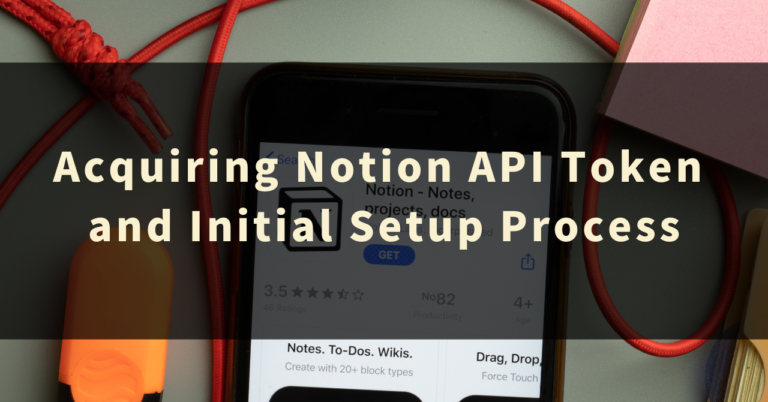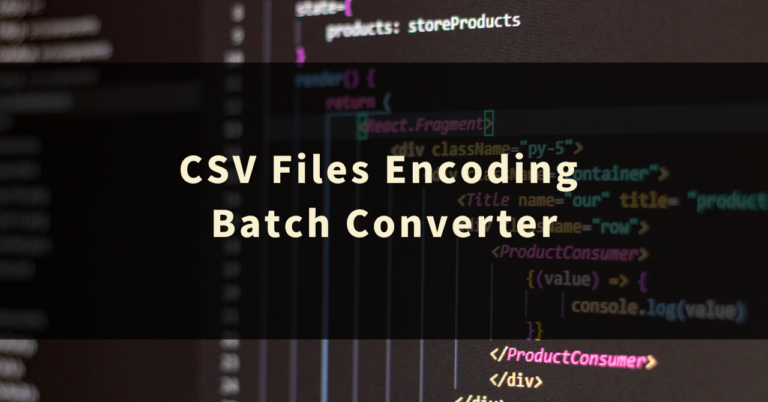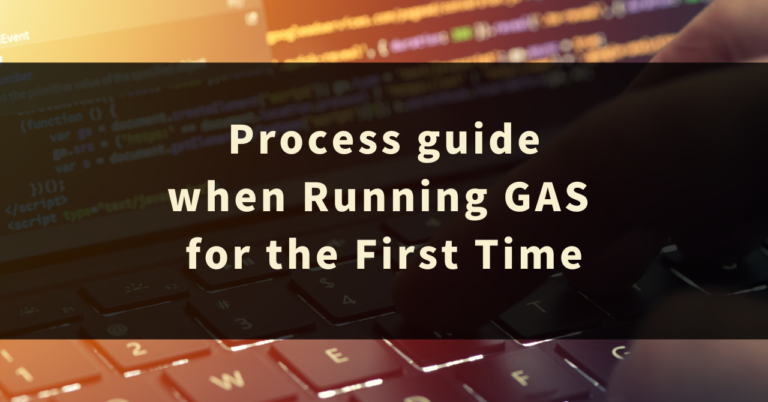How to Use ChannelVidList
This article provides a detailed explanation on how to use the ‘ChannelVidList: YouTube Channel Video Data Extractor’, a product of GAS LAB, a company that designs and develops AI and automation tools. We will be covering an overview of the tool, its usage, and a Q&A for frequently asked questions. Overview of ChannelVidList: YouTube Channel Video Data Extractor ChannelVidList is a tool that allows you to export the list of videos from a specified YouTube channel to Google Sheets. Whether it’s a YouTube channel you’re interested in, or a channel you run yourself, this tool can automatically list the videos on Google Sheets. Information such as the number of likes and views on the videos are included in the output, making it easy to conduct […]